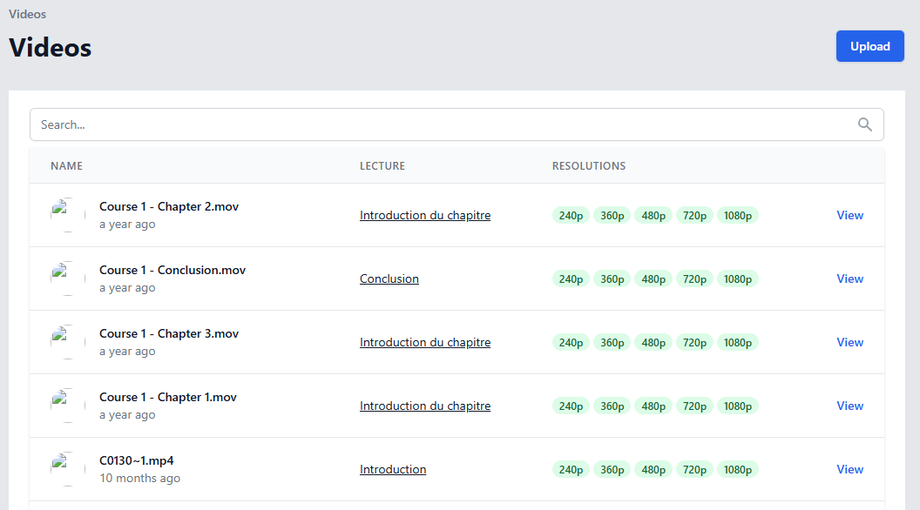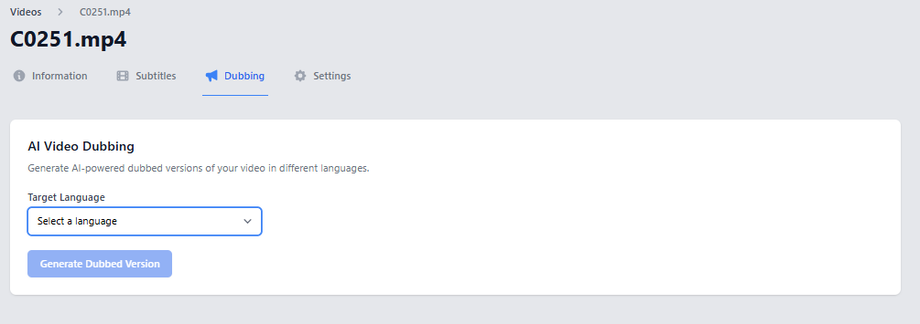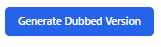Why AI Dubbing Matters
Dubbing allows you to:
🌍 Reach global audiences without language barriers.
🎬 Maintain engagement (no reading subtitles required).
⏱ Save time & money (no need for manual voice actors).
📈 Increase course completion rates (better comprehension).
With Lectful’s AI dubbing:
✅ Natural-sounding voices (no robotic tones).
✅ 15+ supported languages (and growing).
✅ Automatic lip-sync adjustment (where possible).
✅ Fast processing (seconds, not weeks).
Step-by-Step AI Dubbing Guide
1. Access Your Video Dashboard
-
Log in to your Lectful Admin Dashboard
-
Navigate to Media > Videos
-
You’ll see a list of all uploaded videos
-
Click on the video you want to dub
2. Generate the Dubbed Version
1. In the video dashboard, go to the Dubbing tab
2. Select the Target Language (e.g., Spanish, French, German)
3. Click "Generate Dubbed Version"
3. Review & Publish
-
The AI will:
-
Transcribe the original audio
-
Translate the content
-
Generate natural voiceovers
-
-
Once ready:
-
Preview the dubbed version
-
Download or publish directly to your course
-
Key Features
🔥 Human-like voices (no robotic tones)
🔥 Preserves background music/sounds
🔥 Automatic timing sync
🔥 Works for any video with any length