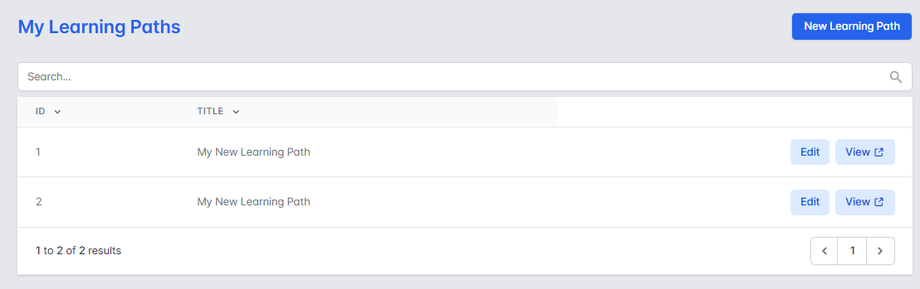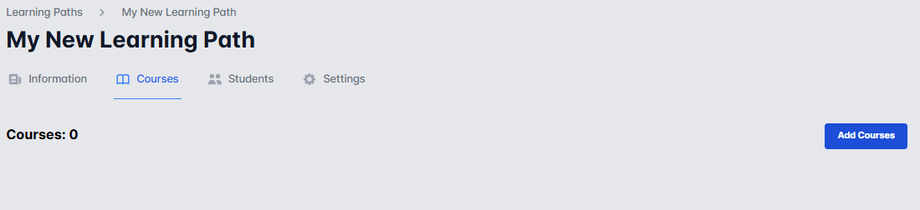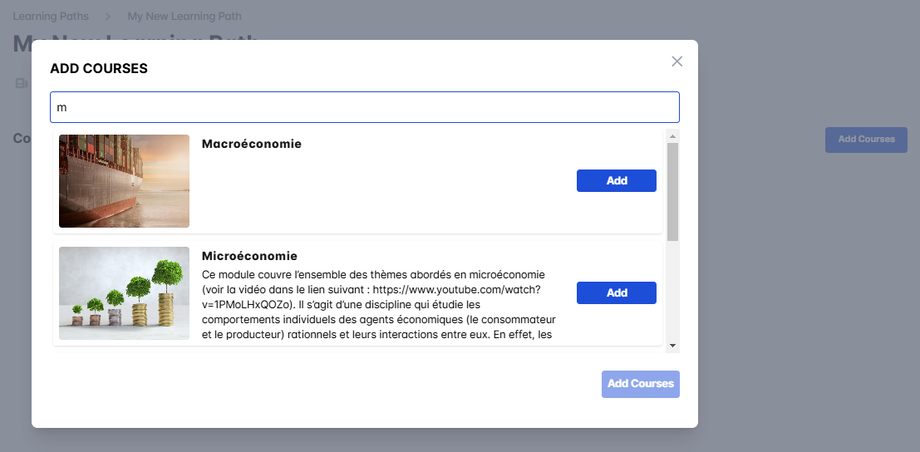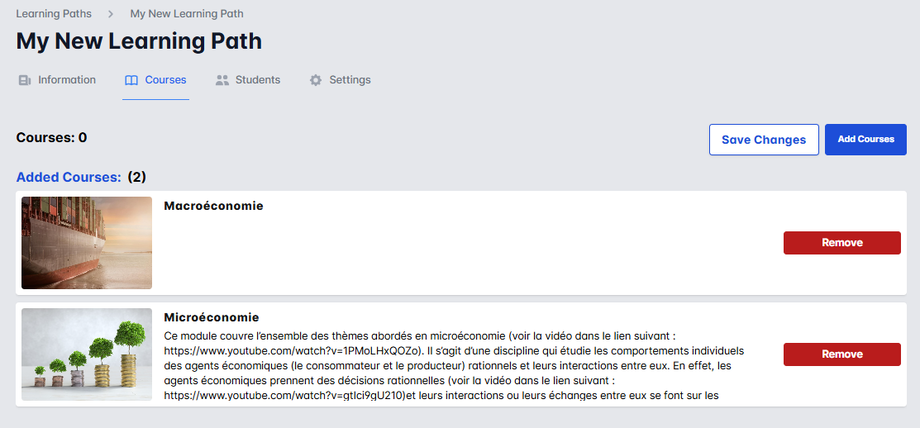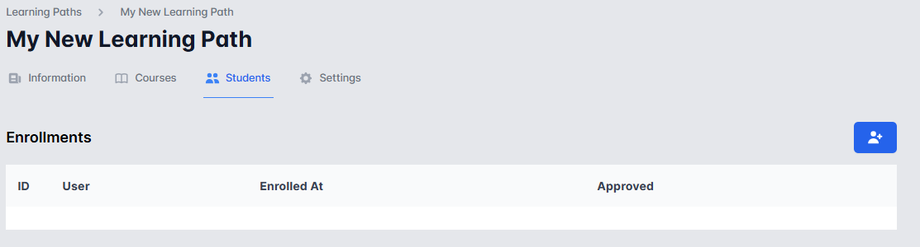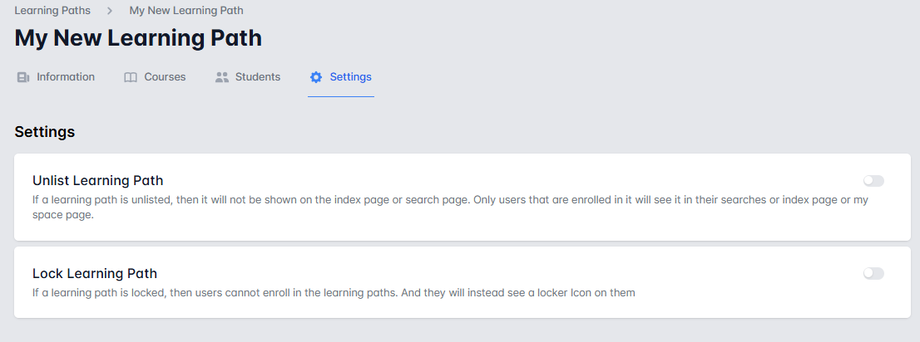This guide explains how to structure, customize, and manage learning paths—sequential course collections designed to guide learners through a structured curriculum.
What is a Learning Path?
A learning path is a curated series of related courses that must be completed in a specific order. Ideal for:
-
Progressive skill-building (e.g., Beginner → Advanced courses).
-
Certification programs (mandatory course sequences).
-
Onboarding flows (structured training for new hires).
Step-by-Step Instructions
1. Access the Learning Paths Dashboard
-
Log in to your Lectful Admin Dashboard.
-
Navigate to Courses & Exams > Learning Paths.
-
View/edit existing paths or click “New Learning Path”.
-
2. Set Up General Information
In the Information tab:
-
Title: Name your path (e.g., “Digital Marketing Certification”).
-
Description: Explain the path’s goal and audience.
-
Ending Message: Custom text shown upon completion (e.g., “Congratulations! You’ve mastered the fundamentals.”).
-
Image: Upload a cover.
3. Add Courses to the Path
Go to the Courses tab.
Click “Add Course” and select from existing courses.
Audit and remove courses if you wish to.
4. Manage Student Enrollment
Under the Students tab:
-
View Enrolled Users.
5. Configure Settings
In the Settings tab:
-
Hide Learning Path: Temporarily remove from public view.
-
Lock Learning Path: Restrict new enrollments.