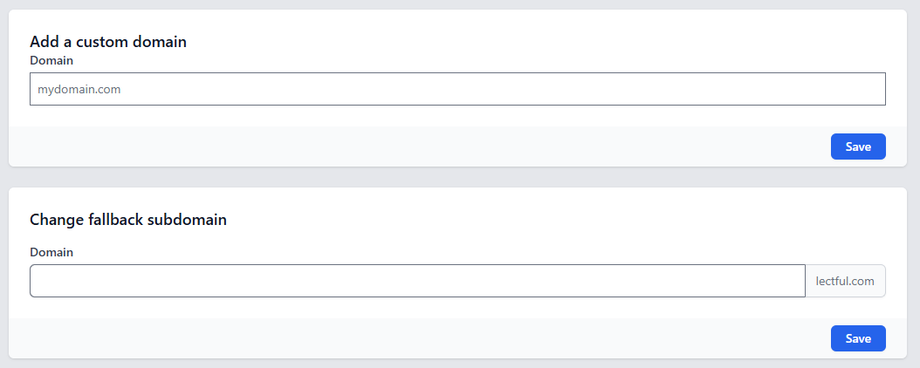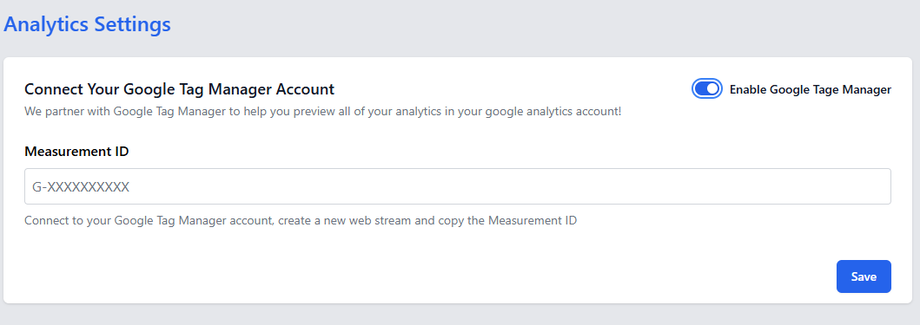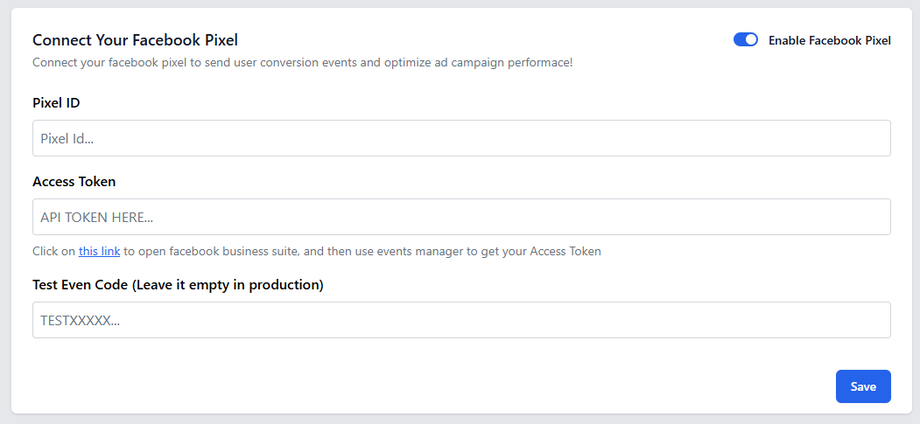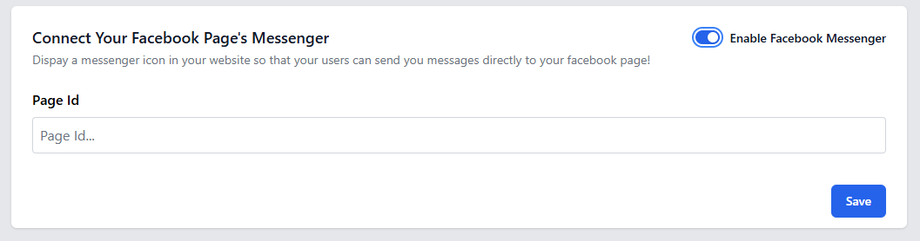Supercharge Your Platform with Powerful Connections
Accessing Integration Settings
-
Go to Admin Dashboard
-
Navigate to Settings
Domain Configuration
Custom Domain Setup
-
Go to Settings > Domain
-
Add your:
-
Primary domain (e.g., academy.yourbrand.com)
-
Fallback domain (optional backup)
-
-
Request SSL certification through our one-click system
-
DNS verification (typically completes within 24 hours)
✅ Benefits:
-
Branded learning experience
-
Improved trust and recognition
-
Enhanced SEO performance
Analytics Integrations
Google Tag Manager Setup
-
Enable Google Analytics integration
-
Connect your Google Tag Manager account
-
Create a new web stream in Google Analytics
-
Copy-paste your Measurement ID
-
Save configuration
✅ Benefits:
-
Track user behavior
-
Measure conversions
-
Build custom reports
Marketing Integrations
1. Facebook Pixel
-
Enable Facebook Pixel
-
Enter your Pixel ID
-
Open Facebook business suite
- Use events manager to get your Access Token
-
Save settings
✅ Benefits:
-
Optimize ad campaigns
-
Retarget website visitors
-
Track ROI
2. Messenger Chat
-
Enable Facebook Messenger
-
Connect your Facebook Page
✅ Benefits:
-
Live chat with students
-
Quick support resolution
-
Increased engagement
3. WhatsApp Chat
-
Enable WhatsApp Integration
-
Enter your business number
✅ Benefits:
-
Global messaging support
-
High open/response rates
-
Mobile-friendly