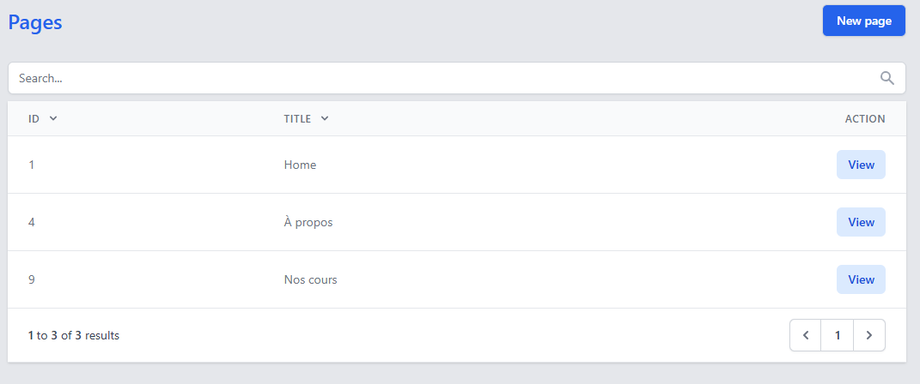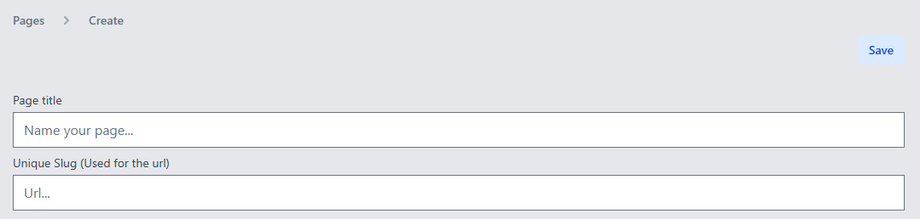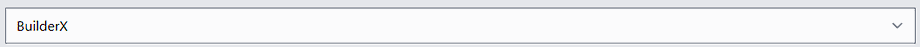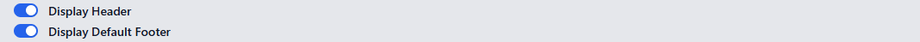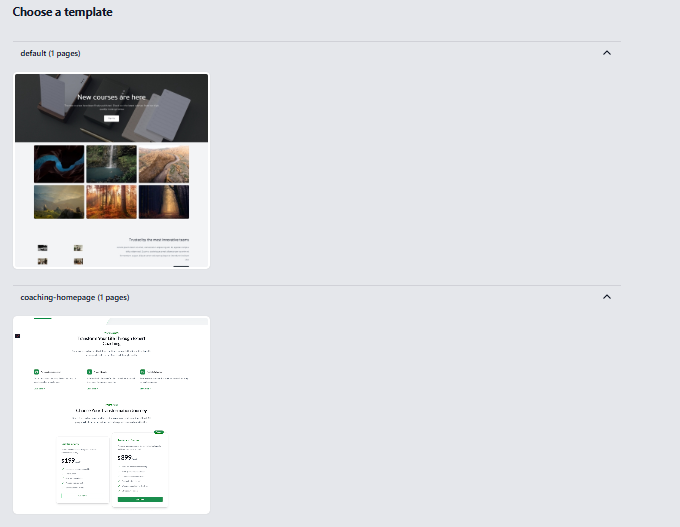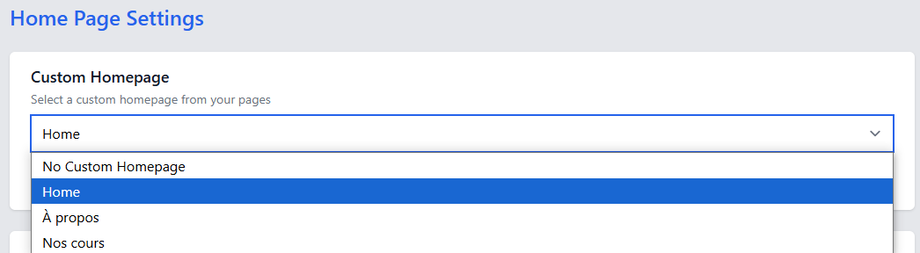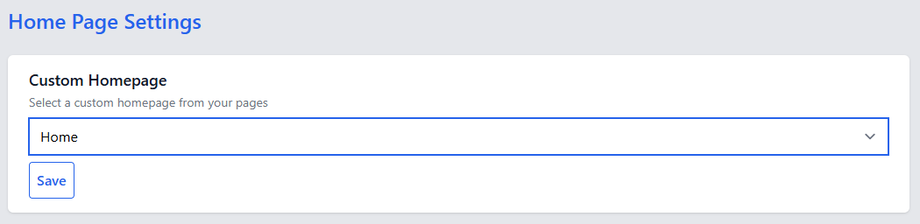Build Custom Pages and Set Your Homepage
Tired of complicated page builders? Lectful makes it easy-peasy to create stunning pages—whether it’s your homepage, a course sales page, or a cozy "About Us" section.
Accessing the Pages Dashboard
-
Log in to Admin Dashboard
-
Navigate to Settings > Pages
-
View all existing pages or create new ones
Creating a New Page
1. Basic Page Setup
-
Click "New Page"
-
Enter Page Name (e.g., "About Us", "Pricing")
-
URL Slug:
-
Auto-generated from page name
-
Editable for SEO optimization
-
Example:
yourdomain.com/about-us
-
2. Page Builder Selection
-
BuilderX (default and recommended)
-
Do not change this setting for full functionality
-
For customization help: BuilderX Guide Article
3. Header & Footer Settings
-
Toggle "Use Default Header/Footer" (recommended)
-
Create these once in Header/Footer Settings
-
Saves time and ensures brand consistency
4. Template Selection
Choose from pre-designed templates:
Setting Your Homepage
-
Go to Settings > Homepage
-
Select your preferred page from dropdown
-
Click "Save"
Managing Existing Pages
-
Click "View" on any page to edit or preview.
-
See how it appears to users by clicking on "View Page".
-
Acces to BuilderX and modify pages by clicking on "Edit Page".
-
Click on "Delete" to remove unused pages.
Key Features
🚀 Drag-and-drop editing with BuilderX
📱 Auto-mobile optimization
🔗 Built-in SEO tools
🎨 Template library for quick starts
FAQs
Q: How many pages can I create?
A: Unlimited pages supported.
Q: Are there multilingual page options?
A: Yes, via our localization settings. You can check this article.